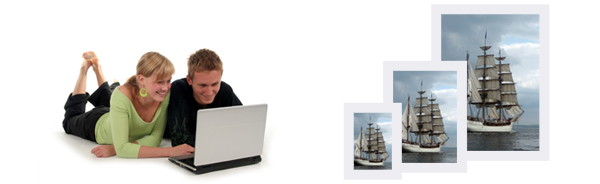Did you know that enlarging a digital image will make a boring image more interesting? For example, many times when you enlarge a photo of a landscape or cityscape shot you can see details you otherwise would not have noticed.
The biggest issue to be aware of is the digital enlargement process used today decrease an image’s resolution, which sometimes results in a less sharp print than it would look as a 4×5 photo print. First any lack of focus by the lens might be more obvious and second the enlargement processes is an additive process which means if the image is a low resolution image, it adds elements of color data to the image.
A digital image is comprised of hundreds of tiny little dots of color information called PIXELS, and the more pixels your image has, the clearer and crisper your print results will be when it is printed. But when an image is enlarged, pixels have to be created to cover the larger image span. This can lead to an image with an ugly low quality digital look – sort of like that low quality look you see on a CSI episode in which they catch the bad guy on video but the video quality is too grainy to see details. So why not just apply the same sort of software they do on TV to make the pixelated or low resolution images look crisp and sharp? Unfortunately the process of making a low resolution image look sharp and clear like they do on TV and movies does not quite work as well as Hollywood portrays.
With today’s technology we can enlarge most images that look decent as a 4×5 up to about 2 or 3 times that size without any problem and get a fairly nice looking print. It is just when the image is too small and the enlargement amount is too high that a pixelated image occurs For sharp and crisp looking prints, we recommend a resolution of no less than 120 pixels per inch. Professionals seeking exceptional results are advised to keep image resolution between 120 and 300 pixels per inch. The great news about digital photography today is most digital cameras you can buy now capture at very high resolution so getting a sharp looking 16×20 or even a good 20×30 with a inexpensive point and shoot digital camera is not unheard of.
Giclee Printing at FinerWorks
One of the largest ranges of paper selections, while using the highest level of archival print technology allowing superior detail and color, you can create custom giclee prints of your artwork and photos.